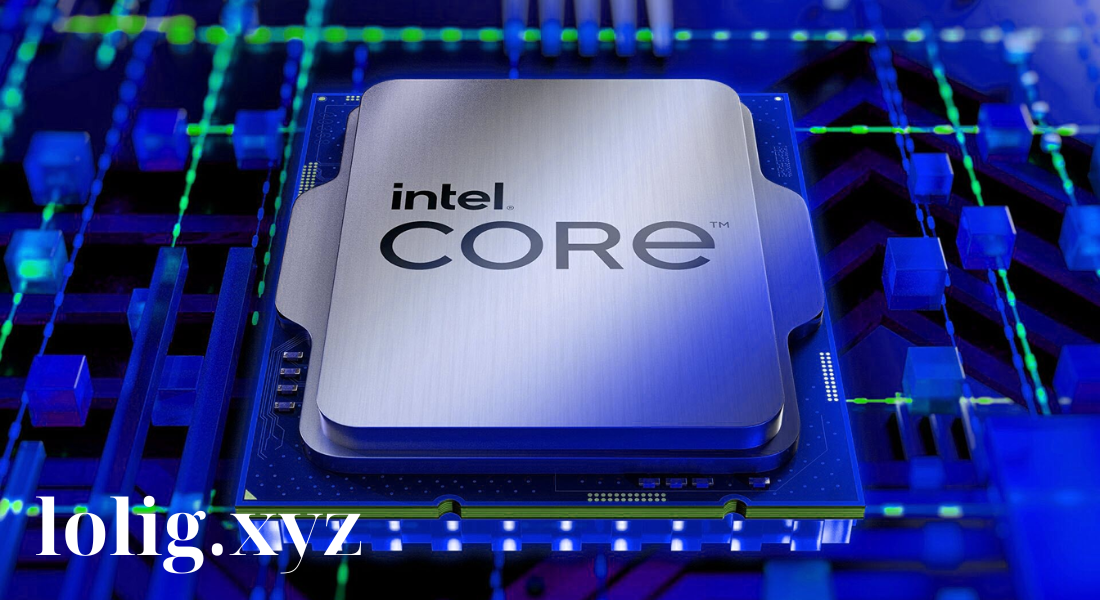Introduction
Overclocking has long been a favorite among PC enthusiasts who want to squeeze every bit of performance from their processors. With Intel’s i9-13900K, the performance leap from overclocking can be particularly exciting, offering users faster processing power for gaming, productivity, and content creation. Overclocking this powerful CPU, however, requires careful planning, the right tools, and an understanding of potential risks and rewards.
1. Understanding the Intel i9-13900K’s Capabilities
The Intel i9-13900K processor, a member of Intel’s powerful Raptor Lake series, boasts impressive specifications with 24 cores and 32 threads, making it an ideal candidate for users seeking top-notch processing capabilities. This processor is designed to perform efficiently at high speeds, but overclocking it can unlock even higher performance. However, to make the most out of overclocking Intel i9-13900K, it’s essential to understand its architecture and features.
Key Features of the Intel i9-13900K:
- Base and Boost Clock Speeds: With a base clock speed of 3.0 GHz and a max boost speed of up to 5.8 GHz, the i9-13900K already has a strong performance foundation.
- Unlocked Multiplier: As an unlocked processor, the i9-13900K is specifically designed for overclocking.
- Thermal Design Power (TDP): With a base TDP of 125W, the processor is engineered to manage higher power draws typical during overclocking.
2. Essential Preparations for Overclocking
Before diving into overclocking, certain preparations are essential to ensure safe and stable performance. The following steps will help prevent overheating, instability, and potential long-term damage.
High-Quality Cooling System
One of the most critical components when overclocking Intel i9-13900K is a reliable cooling solution. Overclocking raises the CPU temperature significantly, so high-end air cooling or liquid cooling solutions are often necessary. Some users opt for custom water cooling setups for better control over temperature.
Quality Power Supply Unit (PSU)
Overclocking demands additional power. To keep the CPU running stably under high load, a quality PSU with sufficient wattage is essential. A PSU that is 80 Plus Gold or Platinum certified is a good choice for stability and efficiency.
Compatible Motherboard
A motherboard with a solid VRM (Voltage Regulator Module) design and sufficient power phases is essential for handling overclocking Intel i9-13900K. Look for a motherboard with the Z790 or similar chipset, as these are designed with overclocking capabilities in mind.
3. Step-by-Step Overclocking Guide for Intel i9-13900K
Overclocking Intel i9-13900K involves adjusting settings in the BIOS to push the CPU beyond its standard speeds. Here’s a step-by-step guide to help you safely overclock.
Step 1: Access BIOS Settings
To start, access the BIOS by restarting your computer and pressing the designated key (usually F2 or Delete). BIOS is where all overclocking settings are located.
Step 2: Adjust the CPU Multiplier
The CPU multiplier determines the processor’s frequency. Increase the multiplier incrementally, starting with small steps to ensure stability. For example, setting a multiplier of 54 means a clock speed of 5.4 GHz if your base clock is 100 MHz.
Step 3: Increase Core Voltage
Raising the core voltage (Vcore) allows the CPU to operate at higher speeds but also increases heat output. A typical range for overclocking Intel i9-13900K is between 1.25V and 1.35V. However, be cautious; excessive voltage can harm the CPU.
Step 4: Adjust Load-Line Calibration (LLC)
LLC stabilizes voltage during heavy processing tasks. Set the LLC to a higher level (e.g., Level 4) to reduce voltage fluctuations and ensure consistent power delivery during high loads.
Step 5: Monitor Temperatures and Test Stability
Use software like Prime95 or AIDA64 to stress test the CPU. Monitoring tools like HWMonitor can provide real-time temperature readings. If temperatures remain below 90°C and no errors occur, you’re on the right track.
4. Advanced Overclocking Techniques
For those familiar with the basics, advanced overclocking can push performance further. Here are a few techniques for advanced users:
Per-Core Overclocking
Instead of overclocking all cores uniformly, per-core overclocking allows specific cores to run at higher frequencies. This approach can improve performance without overburdening all cores, keeping temperatures manageable.
Adaptive Voltage
Adaptive voltage settings allow the CPU to increase voltage only under heavy loads, which can save power and reduce heat during lighter tasks. This method is especially useful for users who want a balance between high performance and efficient power usage.

5. Potential Risks and How to Mitigate Them
Overclocking Intel i9-13900K can be rewarding, but it’s not without risks. Being aware of these potential downsides can help prevent issues.
Increased Wear and Tear
Overclocking increases stress on the CPU and motherboard, which may shorten their lifespan. Reducing overclocking during regular use or using dynamic overclocking can help mitigate this risk.
Heat Management Challenges
Higher temperatures can lead to thermal throttling, which reduces performance to avoid overheating. To avoid this, always monitor temperatures and ensure that the CPU stays within safe limits.
Power Consumption
Overclocking Intel i9-13900K significantly increases power draw. High-quality PSUs are essential to prevent unexpected shutdowns or hardware damage.
6. Tools for Monitoring and Optimizing Performance
Various tools can assist in monitoring and fine-tuning your CPU’s performance after overclocking. Here are some popular options:
- CPU-Z: Provides detailed information about the CPU, including real-time frequency and voltage.
- HWMonitor: Monitors system temperatures, voltages, and fan speeds.
- Prime95: A stress-testing tool for assessing stability under high load.
- AIDA64: An all-in-one tool for benchmarking and system diagnostics, ideal for monitoring overclocked systems.
7. Benchmarking and Comparing Performance Gains
Benchmarking is an essential step in evaluating the success of your overclock. Comparing your pre- and post-overclocking results can give insight into the real-world performance gains achieved.
Popular Benchmarking Tools:
- Cinebench R23: Measures CPU rendering performance and provides an overall score.
- 3DMark: Tests CPU and GPU performance, suitable for assessing gaming improvements.
- Geekbench: A cross-platform benchmarking tool to measure single-core and multi-core performance.
8. Maximizing Performance in Specific Applications
Different applications respond uniquely to overclocking. Gamers, for example, may notice higher frame rates, while content creators may see improved rendering times. Understanding which applications benefit most from CPU overclocking can help you tailor the experience to your needs.
Gaming: Higher CPU speeds can reduce bottlenecks, particularly in games reliant on CPU performance. Pairing the i9-13900K with a high-end GPU amplifies the benefits.
Productivity and Content Creation: For applications like Adobe Premiere, Photoshop, or Blender, overclocking Intel i9-13900K can lead to faster rendering and encoding times, enabling smoother workflows.
Conclusion: Is Overclocking the Intel i9-13900K Right for You?
Overclocking Intel i9-13900K offers impressive potential for those seeking top-tier performance from their systems. Whether you’re a gamer looking for higher FPS, a content creator needing faster rendering, or a tech enthusiast pushing your hardware to its limits, the i9-13900K is up to the task. With the right tools, techniques, and an awareness of the risks, overclocking can provide a significant performance boost.
Final Tips for Safe Overclocking:
- Always start with small increments to test stability.
- Monitor temperatures regularly.
- Use a quality cooling solution.
- Reassess overclocking settings periodically.