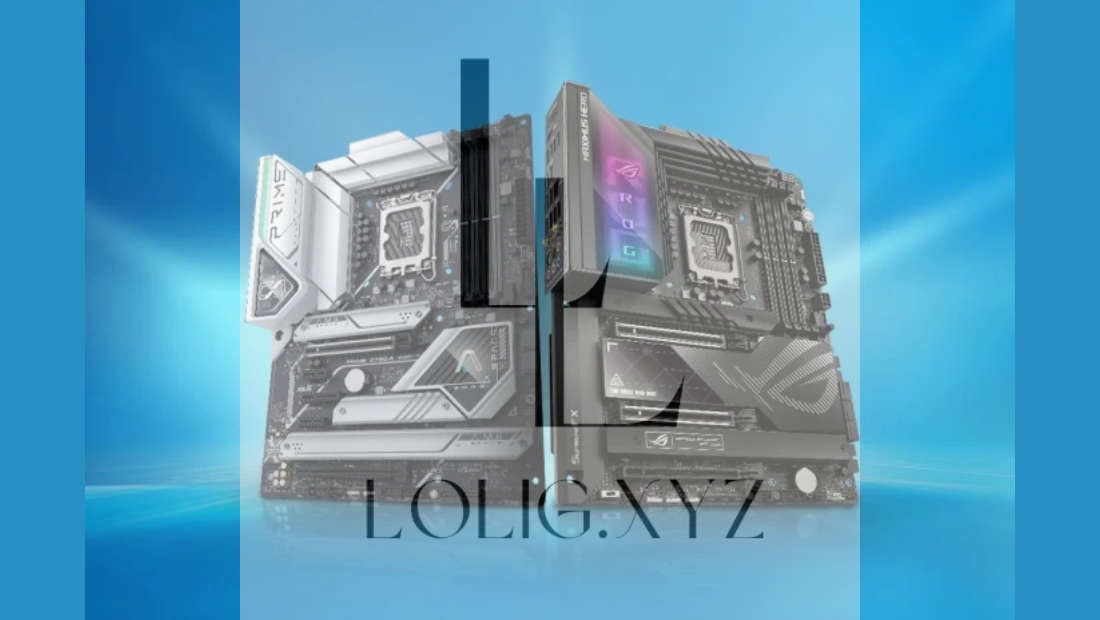For enthusiasts and professionals who crave high performance and customization, the ASUS Z790-E motherboard is a powerhouse designed to bring out the best in Intel’s latest processors. Packed with cutting-edge features, extensive overclocking support, and advanced optimization tools, the Z790-E is built to push boundaries. This guide explores what makes the ASUS Z790-E a top choice for performance seekers, covering its key features, overclocking capabilities, and optimization techniques to help you unlock its full potential.
Overview of the ASUS Z790-E
The ASUS Z790-E is part of ASUS’s premium ROG (Republic of Gamers) lineup, aimed at gamers, creators, and performance enthusiasts. This motherboard is based on Intel’s Z790 chipset, which supports the latest Intel 13th Gen processors (and backwards compatible with 12th Gen). With PCIe 5.0 support, robust VRMs, advanced cooling solutions, and ASUS’s renowned overclocking tools, the Z790-E is engineered for high-performance builds and extreme overclocking.
Key Specifications
- Chipset: Intel Z790, supporting 12th and 13th Gen Intel Core processors
- Socket: LGA1700
- Memory: Up to 128GB DDR5, supporting speeds over 7800 MHz (OC)
- PCIe Slots: PCIe 5.0 x16 (for graphics) and multiple PCIe 4.0 slots for expansion
- Storage: Four M.2 slots (three PCIe 4.0, one PCIe 5.0) and six SATA 6Gb/s ports
- Networking: Intel 2.5 Gb Ethernet, WiFi 6E
- Audio: ROG SupremeFX 7.1 surround sound for high-quality audio
- USB Ports: USB 3.2 Gen 2×2 Type-C, USB 3.2 Gen 2 Type-A, and USB 2.0
These specifications make the ASUS Z790-E a future-proof motherboard that can handle intense workloads, high-speed gaming, and demanding creative tasks with ease.
Key Features of the ASUS Z790-E
The ASUS Z790-E comes with a range of high-end features tailored to enhance performance, overclocking, and overall user experience.
1. Advanced VRM and Power Design
The ASUS Z790-E is equipped with a robust 18+1 power stage VRM design, capable of handling high power loads and providing stable power delivery to the CPU. This VRM configuration is crucial for overclocking, as it ensures that the CPU receives a consistent voltage supply even when running at increased clock speeds. Additionally, ASUS has included high-quality capacitors and chokes, which help improve efficiency, reduce power loss, and maintain stability under extreme loads.
2. DDR5 Memory Support and Overclocking
With DDR5 memory support, the Z790-E allows for impressive RAM speeds, reaching over 7800 MHz (when overclocked). ASUS’s Optimem III technology improves signal integrity and memory stability, allowing users to push their memory to higher speeds with confidence. For users who want to maximize performance in multitasking or memory-intensive applications, the combination of high-speed DDR5 and ASUS’s memory optimization tools is a game-changer.
3. PCIe 5.0 Support
The Z790-E includes PCIe 5.0 support, a significant upgrade over PCIe 4.0 in terms of bandwidth, providing up to 128 GB/s in a dual x16 configuration. PCIe 5.0 ensures that you’re ready for next-generation GPUs, storage solutions, and expansion cards, making it future-proof for upcoming hardware releases. The PCIe 5.0 x16 slot is especially beneficial for gamers and professionals who want to maximize graphics performance.
4. Comprehensive Cooling Solutions
Overclocking and high-performance applications generate significant heat, and the Z790-E is designed to manage it effectively. The motherboard includes:
- VRM Heatsinks: Large heatsinks over the VRMs dissipate heat efficiently, even under intense workloads.
- M.2 Heatsinks: Each M.2 slot has a heatsink to prevent thermal throttling of SSDs.
- Fan Headers and ASUS Fan Xpert 4: With multiple fan headers and ASUS’s Fan Xpert 4 software, you can customize fan curves to ensure optimal airflow and cooling.
These cooling solutions allow users to push their components harder without overheating concerns, making the Z790-E an ideal choice for overclocking.
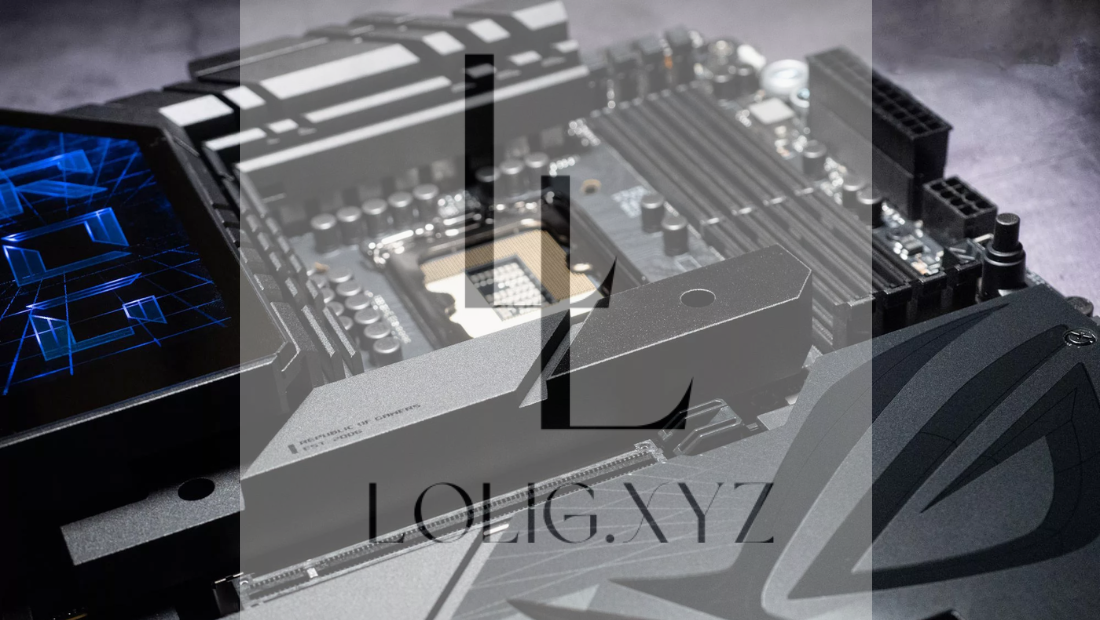
5. AI Overclocking and Optimization Tools
ASUS includes a suite of AI-driven tools for tuning and optimizing your system’s performance. These tools are especially useful for users who want to overclock but may not have in-depth knowledge of manual tuning.
- AI Overclocking: ASUS’s AI Overclocking tool automatically adjusts CPU settings based on your system’s cooling and power delivery. It learns your system’s capabilities over time and tailors the overclocking to provide maximum stable performance.
- AI Cooling: This feature monitors the system’s thermal output and adjusts fan speeds accordingly, balancing cooling with minimal noise.
- AI Networking: With GameFirst VI technology, the Z790-E prioritizes network traffic for gaming, reducing latency and improving online gaming performance.
Overclocking Capabilities of the ASUS Z790-E
1. AI Overclocking: Simplifying the Overclocking Process
One of the standout features of the Z790-E is its AI Overclocking tool. This software analyzes the CPU and cooling system, estimating optimal settings to achieve the highest stable performance. For beginners, AI Overclocking is an easy way to achieve significant performance gains without diving into complex BIOS adjustments. Experienced users can further tweak the AI’s settings to squeeze out additional performance based on specific requirements.
2. Manual Overclocking via BIOS
For advanced users who want full control, the ASUS UEFI BIOS on the Z790-E offers extensive overclocking settings. In the BIOS, you can adjust:
- CPU Core Voltage: Increase voltage to stabilize the CPU at higher clock speeds.
- CPU Multiplier: Adjust the multiplier to increase the CPU frequency.
- Load-Line Calibration (LLC): LLC settings help manage voltage fluctuations under load, improving stability for overclocked CPUs.
- DRAM Frequency and Timing: Fine-tune your DDR5 memory for optimized speed and latency.
ASUS’s BIOS interface is user-friendly, providing clear information about each setting, making manual overclocking less intimidating.
3. RAM Overclocking with ASUS Optimem III
ASUS Optimem III technology is designed to enhance memory stability and compatibility. By optimizing signal integrity between the CPU and RAM, Optimem III allows users to achieve higher memory frequencies with reduced latency. In addition, the Z790-E supports Intel’s XMP (Extreme Memory Profile), allowing you to easily apply pre-configured memory overclocks.
4. VRM Quality and Power Delivery for Stable Overclocking
The 18+1 power stage design on the Z790-E ensures that the CPU receives clean and stable power, which is crucial for overclocking stability. High-quality VRMs reduce power loss and improve efficiency, allowing for higher overclocks without risking instability or overheating. The VRM heatsinks on the Z790-E are large and efficient, ensuring that the power delivery components stay cool even when pushing the CPU to its limits.
Optimization Techniques for the ASUS Z790-E
1. Fine-Tuning with ASUS AI Suite 3
ASUS AI Suite 3 is an all-in-one software that allows you to monitor, tweak, and optimize various settings on your Z790-E motherboard. This tool is useful for both overclocking and everyday use, offering options like:
- System Optimization: Quickly optimize the entire system for power efficiency or performance.
- Fan Xpert 4: Control fan speeds and monitor temperatures for customized cooling solutions.
- EPU (Energy Processing Unit): Adjust power settings to improve efficiency and reduce energy consumption when high performance isn’t needed.
2. Managing Thermal Performance with Fan Xpert 4
The Fan Xpert 4 software allows you to set custom fan curves based on CPU and GPU temperatures, ensuring that your system remains cool without excessive fan noise. By adjusting fan speeds according to real-time temperature readings, Fan Xpert 4 helps maintain optimal performance and prolongs the life of your components.
3. Updating BIOS and Drivers
Keeping your BIOS and drivers up-to-date is crucial for system stability and performance. ASUS frequently releases BIOS updates that improve compatibility, fix bugs, and add new features. Regularly checking for updates ensures your Z790-E is operating with the latest improvements, allowing you to take full advantage of its capabilities.
4. Overclocking with Caution: The Importance of Stability Testing
When pushing your CPU and RAM to higher speeds, it’s essential to run stability tests. ASUS provides several built-in stress test options, and you can also use third-party software like Prime95, AIDA64, or Cinebench. Running these tests for extended periods helps ensure that your overclocked system is stable and won’t crash during intensive tasks.
Final Thoughts
The ASUS Z790-E is a feature-packed motherboard designed to deliver exceptional performance and extensive overclocking capabilities. With its advanced VRM design, robust cooling solutions, support for high-speed DDR5 memory, and AI-driven optimization tools, the Z790-E is built for enthusiasts who want to push their systems to the max. Whether you’re a gamer looking for higher frame rates or a creator seeking faster rendering times, the ASUS Z790-E provides the tools to unlock the full potential of your Intel CPU.
By leveraging its AI Overclocking, manual BIOS controls, and optimization features, the ASUS Z790-E can help you achieve unmatched performance, turning your PC into a powerhouse that’s ready for any challenge. With careful tuning and a little patience, you’ll experience the full power of what ASUS’s top-tier motherboard has to offer.